Crop Id APS
The example Python source code is meant merely as a starting point to quickly interact and retrieve insights from ADMA. It is in no way intended for production workloads.
Crop Id
Once you have successfully created a Party, Farm and Field, you can use the Crop Id service to create a crop ID prediction. This is a
four-step process due to the asynchronous nature of the service. These four steps have been captured and automated in tutorial/example/crop_id.py
included in the downloadable tutorial zipfile.
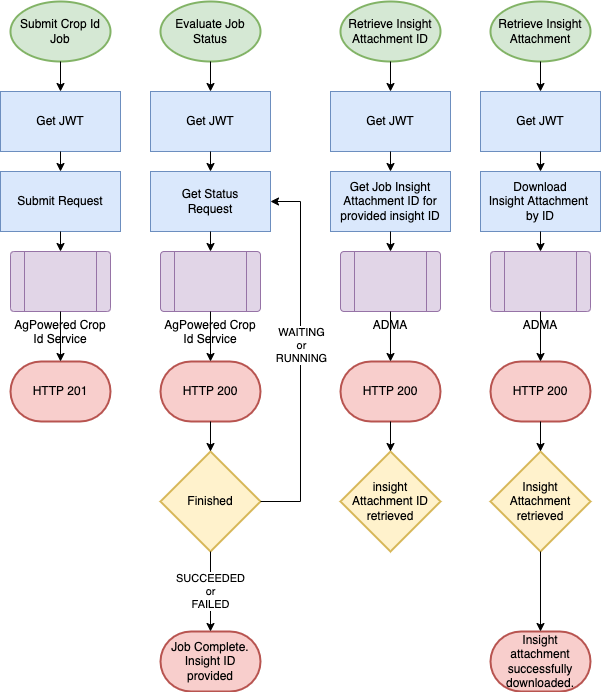
- Submit a job request for a specific
Party,Field, and inclusive Start and End years. The JSON for the request looks like the following. Note that in this caseresourceIdis thefieldIdas indicated by theresourceType.
{
"requestPath": "/v1/crop-id/job-name-1",
"partnerRequestBody": {
"partyId": "party1",
"startYear": "2021",
"endYear": "2023",
"resourceType": "Field",
"resourceId": "field1"
}
}
- Poll for the status of the job until the status of the job is
SUCCEEDED. - Use the insightId included in the successful status response to retrieve the insight attachment ID.
- Use the retrieved insight Attachment ID to download the attachment containing the predictions for all years.
Before we execute the tutorial command that wraps these steps, a little explanation is in order.
A new directory will be created in the root of
the adma directory named output. Within the output directory, the following directory structure will be
created: party_id/resource_id/solution_id. This directory will hold log files of submitted requests and
subsequent responses. In the following example the log file is named crop-id_2024-08-30T12_52_44.txt. This directory
will also hold the generated crop-id insight json file.
Output Directory Structure
output
└── [your_party]
└── [your_field]
└── bayerAgPowered.cropid
├── crop-id_2024-08-30T12_52_44-ecc02698-c5f3-4587-a7ad-79a5c5e87624.json
└── crop-id_2024-08-30T12_52_44.txt
Generate Crop Id Insight
Note that you will need to replace the party_id and field_id "REPLACE_ME" values
with your own party_id and field_id in tutorial/example/crop_id.py to generate and
retrieve the insight and its attachments.
Note this command will take a few seconds to complete. The command is complete when it prints the message "Completed crop-id request".
adma> python -m tutorial.example.crop-id
An example generated crop-id insight follows.
{
"calculated_representative_point": {
"lat": 41.64569965438514,
"lon": -93.92756291287111
},
"cropid_errors": [],
"cropid_summary": [
{
"area_hectares": 23.311475,
"crop_name": "soybeans",
"crop_confidence": {
"grass": 0.0044,
"other": 0.0133,
"soybeans": 0.9823
},
"crop_year": 2022,
"iou": 0.931829
}, {
"area_hectares": 23.027851,
"crop_name": "maize",
"crop_confidence": {
"grass": 0.0044,
"maize": 0.9823,
"other": 0.0133
},
"crop_year": 2023,
"iou": 0.935912
}
],
"partner_request_body": {
"model_spec": {
"endYear": 2023,
"startYear": 2022
},
"resource_id": "90c9ffec-1111-4bfc-8a52-39dacd61756c",
"resource_type": "Field"
}
}